Recent News
Managing Out-of-Stocks & Customer Expectations
Keep your Shelves Stocked while Managing the Supply Chain

Don’t let vendor out-of-stocks negatively impact your business. With proper planning and execution, you can stay on top of these disruptions while properly managing your inventory stock AND your customer’s needs and expectations.
Here are some tips to help you do just that:
1) Plan Ahead - Make sure you have a good idea of what your inventory levels will be at all times. Have a plan to talk to your customers about their expectations for in-stock items, and make sure you can meet those expectations.
2) Communicate Well - Good communication is key to keeping everyone on the same page. Make sure your employees know what your inventory levels are, and keep them updated on any changes. Customers should also be kept in the loop about expected delivery times for out-of-stock items. Also, communicate with your suppliers on current out-of-stocks and understand when they plan to make and ship the OOS products.
3) Use Technology to Your Advantage - DSD Manager can help you manage inventory levels and track stock movement. Utilize these tools to stay informed about what is going on with your stock at all times.
DSD Manager and Managing Out-of-Stocks:
Mark Items Out-of-Stock:
In DSD Manager, the Stock Status screen can mark items as out-of-stock and will add ‘[OOS]’ to the item on the mobile device. An out-of-stock item can be set to one of the following:
- WARN - Warns (but still allows ordering) that the item is out-of-stock
- BLOCK ALL – Blocks this product completely on the mobile device
- BLOCK ORDERS – will block ordering of this product but will allow sales (sell down)
Using these features allows other items to be ordered in order to fill voids and to meet order minimums. Also, have an authorized list of substitute products ready in the event the customer will accept another replacement product in place of the OOS item(s).
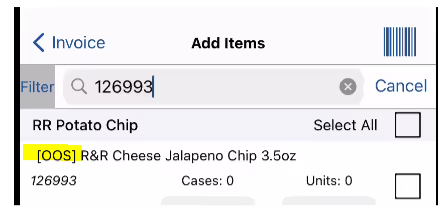
Mobile Device Stock Status:
For Order Takers, the stock status for each item can be downloaded at the start of the day into the mobile device. The Stock Status “alerts” the salesperson during the order, but does not prohibit transactions. The warning allows the sales team to set the right expectations with the customer or make a substitution.
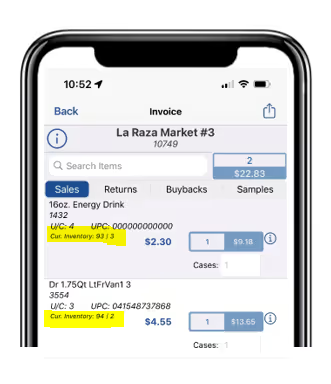
Web Ordering Stock Status:
The web ordering feature in DSD Manager allows you to easily manage out-of-stocks in order to communicate stock levels and allow the customer to sub in other products to meet minimums.
- Custom Message: Any item can be marked as In-Stock, Out-of-Stock, or Low Stock with a custom message which can be used to communicate the status of the product.
- Auto Stock Status: A product marked out-of-stock will be marked In-Stock automatically as soon as the product is received into the warehouse in DSD Manager.

Other Stock Status Settings:
In DSD Manager, the Stock Status can be easily adjusted by module. For example, you may want all items to show as In-Stock on the Mobile App, but only show Low Stock and In-Stock items on the Web Ordering. In some cases you may want to "BLOCK" orders or sales but you only want to "WARN" in the purchase orders.

Communicate, Communicate, Communicate:
The best way to manage customer expectations is to communicate, communicate, communicate. When items are back in stock, let your customers know via email. Good communication will go a long way in keeping your customers happy, their shelves stocked, and your margins healthy.

In conclusion, by following these tips, you can stay on top of inventory and out-of-stocks, while still fulfilling customer expectations. Utilize DSD Manager to your advantage, and keep everyone updated with good communication. With the right planning and effort, you can avoid the pitfalls of out-of-stocks, keep your customers smiling and your business running smoothly.
If you have any further questions, please contact our support line at: (908) 686-5200 or via email at: support@integrasys.com
Key Takeaways:
-Plan ahead to avoid out-of-stocks
-Communicate well to keep everyone informed
-Use DSD Manager to help you manage inventory and communicate stock status
-Keep your customers happy with good communication about in-stock items and delivery times for out-of-stock items.
Resources:
https://support.integrasys.com/hc/en-us/articles/227157988-Stock-Status-Options




.avif)
